Mac OS X 10.7, codenamed Lion was released on 20 July 2011. I’ve just upgraded my MacBook Air to Lion. Lion is … quite a lot of awesomeness bundled together.
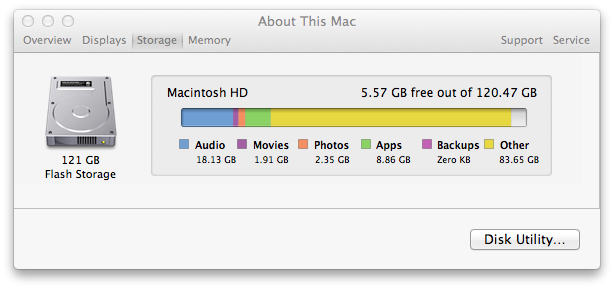
Useful Features of Lion
Here’s some I love about Lion and am using all the time:
New cool stuff everywhere: There’s just great little touches everywhere. Even About This Mac is better, showing how much space different types of files are using on your hard disk, just like for an iPod when it’s plugged in for syncing to iTunes (see screenshot). I accidentally quit the Preview app without saving a screenshot. When I next started Preview, there it was waiting for me. All the Apple Apps now just pickup where I last left them. After getting really used to “the usual”, it’s quite exciting stumbling over all these useful improvements.
Full screen apps: Just click a two headed arrow in the top-right corner of a window, and it expands to take the whole screen, with the menu bar shrinking away. The major Mac apps have been upgraded to support full screen mode, like Safari, iPhone, iTunes, Mail, iCal, Preview and it works with some third party apps like Chrome. To sweep between full screen apps, just slide three fingers horizontally across the trackpad. Ahhhh – iPad like simplicity, just focus on one task at a time. And get the whole screen for useful work.
Scrolling reinvented: Scroll bars tend to disappear in Lion. In Safari and the Finder they’re not there until I scroll with the trackpad or arrow keys. The scroll bars fade in while I’m scrolling and quickly disappear. This gives more visible area for content, be it a web page or picture thumbnails in the Finder. So you don’t panic at the lack of scroll bars, the Lion welcome app makes sure it tells you how to scroll with two fingers on the trackpad. Two finger scrolling is in the opposite direction to Snow Leopard, matching the iPhone and iPad. (This can be reversed.) When you scroll past the end, there’s a bouncing effect also a la iPad. While there is an adjustment, it feels more tactile & intuitive. Basically Lion takes the best elements of the iPhone experience (focus on one thing, get the interface out of the way) and starts to bring this to the Mac.
Mission Control: Swipe up with three fingers and I can clearly see all my windows, full screen apps and the dock, with windows from the same app stacked together, and the app icon on the bottom edge of the stacked windows. Just click to pick which window you want. Quick, clear, easy, awesome.
Eye Candy: Lion improves the Mac’s graphical interface. It feels lighter & cleaner, more refined, yet more friendly. It not obvious. I can’t quite put my finger on the changes – the progress bar pulses and it lighter, window corners seem different sometimes, the shadows are better perhaps, Finder icons have been revised, elements slide, move, contract and expand… The elements aren’t obvious, but collectively Lion feels quite different to previous OS X releases.
Lion looks and feels different. It’s got more life in it. It’s simpler, lighter, more effective more fun.
Lion Application Compatibility
Application compatibility has been good so far. I’ve tested Firefox, Opera, Chrome & Outlook. I still need to test Word, Excel, Photoshop and the like. An app I use to stream music throughout my house – Airfoil – falls over after suspend, but I’ve got no doubt that will be fixed very soon. My PHP configuration got broken by the Lion upgrade, taking down a WordPress site I working on, but that’s fixed now.
How to Get Lion
Mac OS X Lion is available only through the Mac App Store. Go the the Apple menu, choose the third item down “App Store…“.
Requirements to Upgrade to Lion
You need to be running Mac OS Snow Leopard 10.6.6 or higher, and have 4GB of free disk space to upgrade to Lion.
Lion Download
Lion downloaded ridiculously quickly for me, at almost 10 megabytes per seconds. Apple’s obviously done the work so if you’ve got a fast Internet connection, they’ll use every bit of it.
Time to Install Lion
It took about 40 minutes to install on my MacBook Air 1.6 GHz Core 2 Duo.
Lion Pricing
Pricing is $29.99 in the U.S. and AUD$31.99 in Australia.
Performance
All the new Lion features respond smoothly & quickly on my late-2010 MacBook Air. My Air runs Core 2 Duo 1.6 GHz., which is a slow processor compared to current Macs like the mid-2011 MacBook Air with a i5 or i7. Macs made in the last couple of years should run Lion well.
Conclusion
I highly recommend upgrading to Lion! It’s a big upgrade to OS X with lots of useful improvements you’ll use daily. I’m meant to keep my MacBook Pro running Snow Leopard so I can test on Snow Leopard, but to be honest, I don’t think I can resist upgrading.
If you found this article useful please comment, or click the Tweet or +1 buttons – thank you!